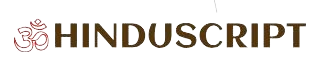How to Add WhatsApp Group Links
In the bustling world of digital communities, WhatsApp groups remain a cornerstone for connecting friends, colleagues, and hobbyists. As group admins, you might want to promote your WhatsApp group by sharing its invite link on third-party websites, forums, or directories. However, this isn’t a free-for-all—doing it right means respecting privacy laws, platform policies, and consent. This guide explains how to add WhatsApp group links to third-party sites responsibly, focusing on ethical practices to avoid violations. Remember, only group admins should handle this, and always prioritize user trust.
Whether you’re building a community for business networking, hobby discussions, or casual chats, sharing links can boost membership ethically. But misuse can lead to account bans, spam reports, or even legal repercussions under data protection regulations like GDPR or CCPA. Let’s break it down step by step.
Legal and Ethical Considerations: Why You Can’t Just Add Any Group Link
Adding WhatsApp group links to third-party sites without permission is a serious no-go. Here’s why:
- Admin Consent is Mandatory: Only the group admin (or designated co-admins) has the authority to generate and share invite links. WhatsApp’s terms of service explicitly prohibit sharing links without admin approval, as it could expose members to unwanted spam or privacy breaches.
- Violation Risks: Posting someone else’s group link without consent violates privacy laws. It may constitute unauthorized data sharing, leading to complaints, group removals, or legal action from affected users. For instance, in regions like the EU, this could trigger fines under GDPR for mishandling personal data. In the US, it might fall under FTC guidelines on deceptive practices.
- Platform Consequences: WhatsApp actively monitors for spam. Unauthorized link sharing can result in temporary bans, permanent account suspension, or algorithmic demotion of your visibility. Third-party sites (e.g., directories or forums) often have their own rules too—violators get blacklisted.
Bottom line: If you’re not the admin, do not add or share any group links. It’s not just unethical; it’s risky. Always seek permission first, and if denied, respect it.
How to Add Your WhatsApp Group Link to Third-Party Sites (Admins Only)
If you’re the admin and want to expand your group ethically, follow these steps to add your link safely. This ensures transparency and keeps your community growing without drama.
Step 1: Generate a Secure Invite Link
Open WhatsApp on your device.
Go to your group chat > Tap the group name > Scroll to “Invite to Group via Link.”
Customize settings: Limit to a specific number of joins (e.g., 100) or set an expiration date for added security.
Copy the link—it’s now ready for sharing.
Step 2: Choose Reputable Third-Party Sites
Stick to trusted directories focused on communities, like social media aggregators or niche forums (e.g., Reddit’s r/WhatsAppGroups or dedicated link-sharing platforms).
Avoid shady sites that promise “instant traffic”—they often harvest data or promote spam.
Step 3: Craft a Clear Description
When adding your link, include a detailed, honest description to attract the right members. Example:
“Join our vibrant WhatsApp group for [topic, e.g., Digital Marketing Tips]! Active discussions, weekly AMAs, and no spam. 18+ only. Admin: [Your Username]. Rules: Respectful chats, no self-promo without approval. Link expires in 30 days.”
This builds trust and sets expectations, reducing drop-offs.
Step 4: Submit and Monitor
- Paste the link in the site’s submission form, along with your description.
- After posting, track joins via WhatsApp’s admin tools. Revoke the link if activity spikes suspiciously.
For a quick, admin-friendly way to add your WhatsApp group link to a curated directory, use this secure submission tool:
Click Here to Add Your WhatsApp Group
This link leads to a verified platform where admins can submit details safely—upload your description, link, and category for approval.
Avoid Adding Another Person’s Group: Our Tracking and Reporting Policy
To maintain a spam-free ecosystem, we strongly advise against adding or promoting groups you don’t own. Attempting to share unauthorized links not only risks your own account but can harm the community.
- Detection Measures: We use advanced tracking to detect suspicious submissions, including IP address logging and geolocation data. This helps identify patterns of unauthorized sharing.
- What Happens If We Notice?: If a violation is flagged (e.g., via user reports or automated scans), we’ll share the details with WhatsApp support, affected group admins, and relevant authorities if legal thresholds are met. This could include revoking links, issuing warnings, or escalating to platform enforcement.
Our goal is prevention, not punishment—stick to your own groups, and everyone wins. If you’re unsure, message the admin directly for permission.
FAQ: Quick Answers on WhatsApp Group Link Sharing
Q: Can non-admins ever share group links?
A: No—links are admin-generated only. Members can request invites, but sharing without approval is a violation.
Q: What if my group is private?
A: Private groups don’t have public links by default. Convert to a shareable one only if all members consent via poll.
Q: How do I revoke a link if things go wrong?
A: In WhatsApp, go to Group Info > Invite Link > Reset Link. All active invites become invalid instantly.
Q: Is there a limit to how many sites I can post on?
A: No hard limit, but focus on quality over quantity to avoid spam flags. Aim for 3-5 reputable sites.
Q: What categories work best for submissions?
A: Tailor to your group—e.g., “Business Networking,” “Hobbies,” or “Support Groups.” Always disclose if it’s 18+.
Final Note
Sharing WhatsApp group links as an admin is a powerful way to foster connections, but it comes with responsibility. By following these guidelines, you protect your community, comply with laws, and build lasting engagement. If you’re ready to add your group ethically, start with the submission tool above. For more tips on community management, explore resources on WhatsApp’s official help center. Stay safe, stay consensual—happy grouping!