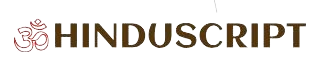YouTube MP3 & Video Downloader
In the modern digital era, YouTube has become one of the most popular platforms for streaming videos, music, tutorials, podcasts, and more. While online streaming is convenient, there are many situations where you might want to download videos for offline access. You might want to listen to your favorite songs on the go, watch tutorials without an internet connection, or archive important content. This is where YouTube MP3 and video downloaders come into play.
This article will explain how to download YouTube videos in MP3, MP4, or HD formats, why it is useful, highlight free tools, and discuss legal considerations.
What is a YouTube MP3 & Video Downloader?
A YouTube downloader is a software or online tool that allows you to save YouTube videos directly onto your device. These tools can convert videos into multiple formats, such as:
- MP3: Audio-only format, ideal for music and podcasts.
- MP4: Standard video format, compatible with most devices.
- HD (High Definition): High-quality video format for watching videos clearly offline.
The process is simple: you copy the URL of the YouTube video, paste it into the downloader, select your preferred format and quality, and download the content.
How to Download YouTube Videos in MP3, MP4, or HD
Here’s a step-by-step guide:
Step 1: Choose a Reliable Downloader
There are many options online, but select one that is safe, fast, and free. Popular free tools include:
- YTMP3.cc
- Y2Mate.com
- FLVTO.biz
- 2conv.com
Step 2: Copy the YouTube Video URL
Navigate to YouTube, find the video you want, and copy its URL from the browser’s address bar.
Step 3: Paste the URL into the Downloader
Go to the chosen downloader, paste the copied URL into the input field, and select your preferred format (MP3 for audio, MP4 for video, or HD for high-quality video).
Step 4: Choose Quality
Many downloaders allow you to select the resolution for videos (480p, 720p, 1080p) or bitrate for audio (128kbps, 256kbps, 320kbps).
Step 5: Download
Click the download button and wait for the file to be prepared. Once ready, save it to your device.
Step 6: Enjoy Offline
Now, you can enjoy your downloaded content without an internet connection.
Why Use YouTube MP3 & Video Downloaders?
1. Offline Access
With downloaded videos and MP3 files, you can enjoy content anywhere, even without internet connectivity. This is ideal for traveling, commuting, or areas with poor connectivity.
2. Save Data
Streaming videos repeatedly can consume a large amount of mobile data. Downloading once and watching offline saves bandwidth.
3. Portability
MP3 and MP4 files can be transferred to different devices, including smartphones, tablets, and media players.
4. Flexibility
You can create personalized playlists, listen to music on the go, or watch educational content at your convenience.
5. Free and Easy
Many tools are completely free and easy to use, requiring no registration or software installation.
Popular Free YouTube MP3 & Video Downloaders
- YTMP3.cc – Fast, free, and supports MP3 and MP4 formats.
- Y2Mate.com – Converts YouTube videos to MP3 or MP4 and supports HD quality.
- FLVTO.biz – High-speed downloader with multiple format options.
- 2conv.com – Simple interface, supports video and audio download.
- OnlineVideoConverter.com – No registration required, works on all devices.
Note: Always use these tools responsibly. Avoid downloading copyrighted content without permission.
- Why Choose a YouTube Downloader?
- When selecting a downloader, consider these factors:
- Speed: Fast conversion and download times.
- Audio & Video Quality: Supports high-quality MP3 (320kbps) or HD video.
- Ease of Use: Simple interface for beginners.
- Device Compatibility: Works on Windows, macOS, Android, and iOS.
- Safety: Free from malware, ads, or hidden charges.
- Keywords for SEO Optimization
- To make this article SEO-friendly, you can include these keywords throughout your content:
- YouTube downloader
- YouTube MP3 download
- YouTube video downloader
- Download YouTube videos free
- Convert YouTube to MP3 online
- MP4 video downloader
- HD YouTube download
- Free video downloader
- Legal and Copyright Considerations
- Downloading YouTube videos or converting them to MP3 may violate copyright laws if done without permission from the content creator. Some points to remember:
- Always check if the content is copyright-free or in the public domain.
- Use downloaded files for personal use only.
- Avoid redistributing, selling, or sharing downloaded content illegally.
- This article does not promote piracy. We are only providing information on tools that can be used responsibly.
Conclusion
YouTube MP3 and video downloaders are a powerful and convenient tool for offline entertainment and learning. By using free, reliable downloaders, you can save bandwidth, enjoy content anywhere, and organize your favorite videos and music. Always remember to follow legal guidelines and respect copyright laws while using these tools.